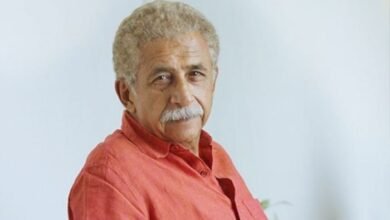What Is Ray Tracing in Gaming? A Deep Dive into Realistic Lighting and Reflections
Understand how ray tracing works in modern games and what you need to run it smoothly

If you’ve played a visually stunning modern game or watched a GPU showcase trailer in recent years, chances are you’ve heard the term ray tracing. But what is ray tracing exactly, and how does it make a difference in your gaming experience?
Let’s break down how ray tracing works, where it shows up in games, what kind of hardware is needed, and how it compares to traditional rendering methods like rasterization.
What Is Ray Tracing?
At its core, ray tracing is a rendering technique that simulates the physical behavior of light. In real life, light rays bounce off surfaces, pass through objects like glass or water, and create shadows and reflections that vary depending on the environment.
Traditional graphics rendering in games — also known as rasterization — fakes this effect using approximations. That’s why older games might have “baked-in” lighting or unrealistic reflections.
With ray tracing, light is traced from a camera (the player’s view) through the scene, calculating every bounce, reflection, and shadow in real-time. This creates incredibly lifelike visuals, including:
-
Accurate reflections on glass, water, and metal
-
Soft shadows that change based on the angle and source of light
-
Natural global illumination (indirect lighting)
-
Realistic ambient occlusion (how objects block light in corners or edges)
So when you ask what is ray tracing in gaming, it’s all about using physics-based calculations to replicate how light behaves in the real world — and applying that to digital environments.
Ray Tracing in Games: Where It’s Used
Ray tracing isn’t applied universally in most games. Instead, developers typically use it selectively to enhance specific visual elements. Some examples of ray tracing in games include:
-
Reflections: Seen in games like Cyberpunk 2077, Watch Dogs: Legion, or Control, where buildings, cars, and windows mirror their surroundings with high accuracy.
-
Shadows: In Shadow of the Tomb Raider or Metro Exodus, ray-traced shadows appear softer and more natural, with subtle variations in light.
-
Lighting: Games like Minecraft RTX or Portal with RTX use full path tracing, where all light sources, colors, and reflections are ray-traced for ultra-realism.
-
Ambient Occlusion: Adds depth by simulating how light dims in corners or where two surfaces meet.
These enhancements can dramatically change the look and feel of a scene, especially when combined.
Ray Tracing GPU Requirement: What You Need to Enable It
Ray tracing is incredibly demanding on hardware. To run it in real-time while maintaining smooth gameplay, your graphics card needs dedicated hardware.
The minimum ray tracing GPU requirement is an Nvidia RTX card or AMD Radeon RX 6000/7000 series:
-
Nvidia introduced RT Cores in its RTX 20 series (Turing) and improved them in RTX 30 (Ampere) and RTX 40 (Ada Lovelace) series.
-
AMD added Ray Accelerators with the RX 6000 series (RDNA 2 architecture), followed by improvements in RDNA 3.
While technically possible to run ray tracing on older or non-RT cards using software emulation, the performance hit is massive and generally not playable.
To get smooth gameplay with ray tracing, you also benefit from features like DLSS (Nvidia) or FSR (AMD), which upscale frames to reduce the GPU load.
Ray Tracing Performance Impact: The Trade-Off
While ray tracing adds visual fidelity, it comes at a performance cost. The ray tracing performance impact can range from 20% to 70% FPS loss depending on:
-
Game optimization
-
Number of ray-traced effects enabled
-
GPU model and resolution
-
Use of upscaling (DLSS, FSR, XeSS)
For instance, turning on ultra ray tracing in Cyberpunk 2077 at 1440p without DLSS can bring an RTX 3060 Ti from 60 FPS down to 30–35 FPS. Enabling DLSS or FSR helps recover performance, but there’s always a balancing act.
That’s why many gamers choose to use ray tracing selectively — enabling reflections but turning off ray-traced shadows, for example — to get a good blend of performance and visual quality.
Ray Tracing vs Rasterization: A New Era of Rendering
To understand why ray tracing is so significant, it’s important to look at ray tracing vs rasterization:
| Feature | Rasterization | Ray Tracing |
|---|---|---|
| Lighting | Pre-calculated or approximated | Real-time simulation of light behavior |
| Shadows & Reflections | Often faked or mirrored | Accurate and dynamic |
| GPU Requirements | Lower | Significantly higher |
| Visual Realism | Good | Excellent |
| Performance Impact | Lower | Higher |
Rasterization still forms the backbone of most games today. However, with the increasing adoption of RTX and RDNA GPUs, more developers are integrating ray tracing as part of hybrid rendering pipelines.
The transition from fully rasterized engines to ray-traced environments mirrors the evolution of 3D graphics itself — from flat textures to dynamic realism.