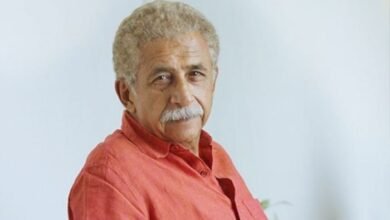What Is DLSS in Graphics Cards? How Nvidia’s AI Tech Boosts Your Gaming Performance
Nvidia DLSS explained in full: How it works, why it matters, and how it compares to AMD FSR

If you’ve ever tweaked graphics settings to hit that sweet spot between image quality and frame rate, chances are you’ve come across the term DLSS. But what is DLSS exactly, and why is it such a game-changer for PC gamers and content creators alike?
Let’s break down Nvidia DLSS explained from the ground up — what it does, how it works, the difference between DLSS and FSR, and what DLSS 3 brings to the table.
What Is DLSS?
DLSS stands for Deep Learning Super Sampling, a proprietary AI-based rendering technology developed by Nvidia. The core idea behind DLSS is simple: render a game at a lower resolution (like 1080p or 1440p), and then use AI algorithms to upscale it to a higher resolution (like 1440p or 4K), resulting in better performance with near-native image quality.
This is made possible by Nvidia’s Tensor Cores, which are included in RTX graphics cards starting from the RTX 20 series (Turing architecture) all the way to the latest Ada Lovelace-based RTX 40 series.
So, if you’re wondering what is DLSS in graphics cards, it’s Nvidia’s way of giving you more frames per second (FPS) without sacrificing how the game looks.
How Does DLSS Work?
When DLSS is enabled, your GPU renders fewer pixels and then fills in the gaps using a trained AI model. Unlike traditional upscaling methods (which often result in blurry or jagged visuals), DLSS uses machine learning trained on high-resolution images from thousands of games to reconstruct sharp and detailed images.
The technology has evolved significantly over the years:
-
DLSS 1.0: Introduced with RTX 20 series, used static AI models but had limited game support and noticeable visual artifacts.
-
DLSS 2.0: A complete overhaul — used temporal feedback (motion data from previous frames), resulting in cleaner, sharper images and broad adoption across game engines.
-
DLSS 3: Introduced with RTX 40 series, added Frame Generation, which inserts entirely new frames using AI. This makes gameplay feel smoother without relying solely on GPU rendering.
DLSS 3 Frame Generation: The Next Frontier
One of the most exciting advancements in the DLSS ecosystem is DLSS 3 Frame Generation. Unlike earlier versions that upscale resolution, Frame Generation actually creates new frames between existing ones, powered entirely by AI.
This is particularly useful in CPU-limited scenarios where the processor becomes a bottleneck. Games that support DLSS 3 can often achieve much higher FPS with virtually the same visual fidelity, making this a game-changer for high refresh rate gaming with demanding graphics settings.
Do note that DLSS 3 (especially Frame Generation) requires RTX 40 series cards (like the RTX 4060, 4070 Ti, 4080, and 4090), because of its dependency on the 4th-gen Tensor Cores and optical flow accelerator.
DLSS vs FSR: Nvidia or AMD?
With the rise of DLSS, AMD developed its own alternative: FidelityFX Super Resolution (FSR). This brings us to the popular debate: DLSS vs FSR — which is better?
Here’s a quick comparison:
| Feature | DLSS | FSR |
|---|---|---|
| Developer | Nvidia | AMD |
| AI-Powered? | Yes (deep learning via Tensor Cores) | No (shader-based spatial upscaling) |
| Hardware Support | RTX GPUs only | Works on most GPUs (even Nvidia) |
| Image Quality | Sharper, more stable | Variable (improved with FSR 2.0/3.0) |
| Frame Generation | Yes (DLSS 3) | Yes (FSR 3, fewer games so far) |
| Game Support | Extensive (over 300 titles) | Growing, especially with cross-vendor support |
In most cases, gaming with DLSS delivers better results — especially in terms of visual clarity and stability in motion. However, FSR’s open compatibility makes it a solid choice for gamers using older GPUs or non-RTX hardware.
Why Gamers and Creators Care About DLSS
For gamers, DLSS translates to higher FPS with minimal visual loss, which is especially useful in demanding games like Cyberpunk 2077, Microsoft Flight Simulator, and Alan Wake 2.
For streamers and content creators, the efficiency DLSS brings to GPU workloads means more resources are available for encoding, video rendering, or multitasking — without needing to drop quality or resolution.
In addition, DLSS 3 Frame Generation can also reduce system load in real-time applications, making it a valuable tool for not just gaming, but professional creative software as well.